Linksys RE9000 Setup
Linksys RE9000 WiFi range extender is a part of the AC3000 model series. It is a new extender which has a shape of the WiFi router. In this device, you will get four LAN ports, a WAN port, a power connector and WPS button to connect wirelessly to router.
The Linksys RE9000 extender cannot be plugged into wall socket directly, instead you will get power cord and Ethernet cable to supply power and for connection in the box.

Here in this page, you will get to know how to the complete the Linksys RE9000 setup with the help of some easy instructions. At first, you will go through a section, which contains physical connection steps and then information about how to access the Linksys wireless extender interface.
Linksys RE9000 WiFi Extender Setup
This section contains two different parts that explains how to connect the extender to the home router and how to log in to the Linksys interface to adjust its settings.
Extender to Router Physical Link
You must un-box the extender and take out main device, its antennas, Ethernet cable, power cord, and user manual. There are two methods to connect both router and extender together; via Ethernet cable, and WPS button.
Ethernet Cable
Place the extender close to the WiFi router, find WAN port of the extender and router’s LAN port and connect the cable to ports.
Now, establish the network connection by turning on both of the networking devices. Just connect the power cord of the extender to an electric wall socket and turn it by pressing the On/Off button.
WPS Button
To connect with the help of WPS button and establish the network wirelessly, you have to start the extender by plugging its power adaptor to the wall socket.
Now, just press the router and extender WPS button to connect them together automatically.
After linking the router to extender, you have to access the interface of the device to complete the Linksys WiFi extender Setup easily.

Log in to Linksys Extender Interface
You can simply log in to the Linksys interface main menu with the help of your computer or laptop. Follow some of the easy intersection written down here.
- Link your computer or laptop to the extender by using the LAN cable.
- You have to find and click on the web browser and search URL extender.linksys.com.
- The URL address will take you to the Linksys RE9000 interface login page.
- You must use the user manual to get rid of the username and password (login credentials)
- Enter the credentials and click on the NEXT button. Access the interface main menu and adjust the extender settings.
If you have reach this far, then you have successfully completed the Linksys RE9000 setup. you will see Linksys extender blinking lights after completing the setup.
You should also know how to upgrade the Linksys extender. Also, if a big problem occurs in future, you must have the knowledge of how to reset and reboot the Linksys RE9000 device.
How to Update RE9000 Firmware Version?
- To upgrade the Linksys extender, you have to access the web interface using computer.
- Go to the Settings and select the Firmware tab in it.
- In the firmware tab, you will see current running version of firmware.
- Find and click on the Search and Update button to update extender system.
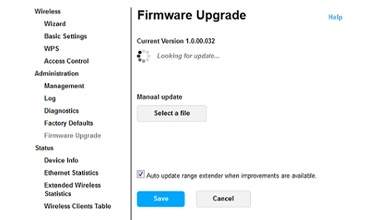
How to Reboot Linksys WiFi Extender?
- You can easily reboot the Linksys WiFi extender by pressing power On/Off button twice.
- First hit on the On/Off button will turn off the device and second hit will restart the extender.
How to Perform Reset to Linksys Extender?
- If you face any big technical problem, then you must reset the Linksys RE9000 extender.
- Find the Reset button at the back of the RE9000 extender and long press it.
After some time the device will reset, but all the previous settings will be deleted. Then, you have to get the access to the interface menu and adjust the settings again.
So, this is the end of an informative page, hope you have successfully settled and completed your Linksys RE9000 setup with the help of simple instructions given above.
