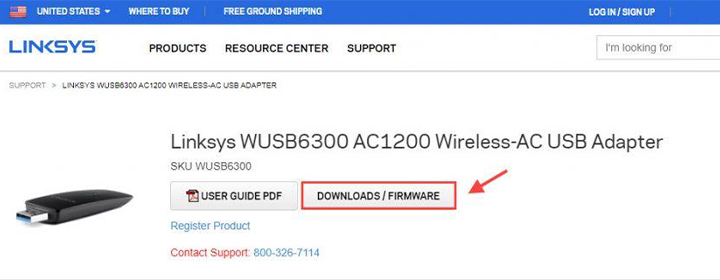
How to Install Linksys WUSB6300 Drivers on Computer?
Linksys adapters feature the wireless-AC technology which will upgrade your computer or laptop to latest WiFi standards. These devices not like Linksys extenders which you can setup via extender.linksys.com. You have to install its drivers. One of the USB adapters is Linksys WUSB6300, that provides you fast and reliable internet connection with up to 867 MBPS on 5 GHz band.
In this blog, you will get to learn how to install Linksys WUSB6300 drivers using setup Wizard, and install stand-alone drivers (manually), and (automatically).
Linksys WUSB6300 drivers Using Setup Wizard
Before starting installation through the Setup Wizard, you must access the Setup Wizard wihout connecting the Adapter once. Then follow the below given steps;
- Connect the Linksys WUSB6300 device in computer.
- Download and unzip the setup Wizard file.
- Select the Setup.exe option to start the installation and click Next button.
- You will be prompted to next page, where you have to click on the Restart Now/Restart Later button.
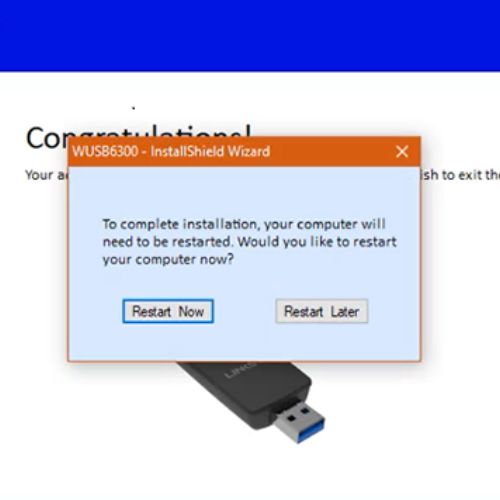
5. Then simply click on the Finish button to complete the installation of Linksys WUSB6300 drivers.
Install Stand-Alone Drivers Manually
To prevent scenarios like adapter is connected to the computer, but operating system has failed to find driver, then you have to install it manually. Follow these instructions;
- Open the Search bar and click on the System.
- Then, you have to note down the specifications of the computer.
- After that, download the zip file from the Linksys support website.
- Unzip the file and connect the WUSB6300 adapter to your computer USB port.
- Now, again open search bar and search for the Device manager.
- Select the Other devices> Linksys WUSB6300> Update Driver.
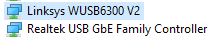
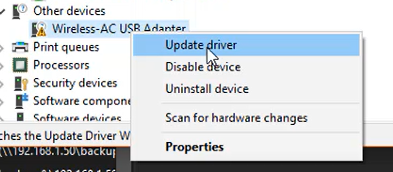
7. After updating the driver, check that is installed or not.
Install WUSB6300 Drivers Automatically
The Linksys WUSB6300 driver can be installed automatically in your system, let’s see how you can do it;
- Plug in the adapter to the computer and wait windows to install it automatically.
- Once the driver is installed, select the Wi-Fi, fill the password key and connect to it.
- If computer doesn’t detect the drivers, then download the drivers from the Linksys wireless support.
The Conclusion
Here, you have seen and learned how to install the Linksys WUSB6300 drivers in your computer using different methods. The methods were, Setup Wizard, manually and automatically installation.
