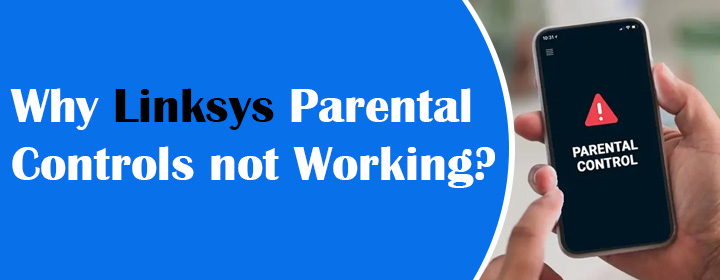
Why Linksys Parental Controls not Working?
Linksys WiFi networking devices provide so many features to its users and one of them is Linksys parental controls. With the help of this feature, you can control the internet usage and can block most specific website that can harm kid’s metal health.
It can be managed from the Linksys app through your phone or linksyssmartwifi.com via your computer. But, some users are facing parental control not working issue.
Here, we will share reasons why Linksys parental controls not working. Then, we will provide some of the troubleshooting tips and solutions to dispel the issue.
After solving the problem you will go through a short section that helps you to setup parental controls in your Linksys wireless router.
Reasons: Linksys Parental Controls not Working
There can be many reasons why your Linksys parental controls not working. We have made a list of some causing factors.
- If the router is not connect to the internet and phone or computer is receiving weak WiFi signals, then parental control window will not open.
- Damaged cables connected to the router like Ethernet cable or power cord can make the internet signal weak and can trouble you with mentioned issue.
- Not only internet signals are important to access the parental control, your phone or computer must be connected to the Linksys device as well.
- The parental control window is accessible through the Linksys app or login URL. Using the incorrect login credentials can cause you similar problems like above mentioned.
- If the router is not configured using your computer via myrouter.local, then this is an obvious reason why Linksys parental control is not opening.
Solutions: Linksys Parental Control not Working
Here, are some solutions that can solve the Linksys parental control not working issue.
1. Check Internet Connection
Internet connection is most important, when you are logging in to the Linksys app via phone or web interface through computer or laptop. So, make sure the router is receiving the internet connection from modem.
Check the modem is connected to the router with the help of Ethernet cable. The cable must connect to the WAN port of the router and LAN port of the modem.
2. Replace Damaged Cables
The damaged cables like Ethernet cable and power cord connected to the Linksys device can interrupt WiFi signals. So, you have to check that there are no damaged cables linked to the router, if there is then replace it with a new one right away.
3. Use Correct Credentials
To enable the Linksys parental control from your phone or computer, you need login credentials to access the interface dashboard. So, you must make sure that you are using the correct username and password to login.
4. Update Linksys Firmware
Make sure that your Linksys router is running on the latest firmware version. To update, you just have to follow some of the simple steps.

- Access the interface, click on the Setting.
- Now, select Firmware tab and find Search and Update button.
By clicking the button, the Linksys router firmware update will start.
5. Reboot Linksys WiFi Router
If any tip is not working then, in this situation, you have to restart the Linksys router by following some easy steps.
- Find and plug out the router power cord from the wall socket to turn it off.
- Now, plug it in again in the electric wall socket to restart it.
After dispelling the ‘Linksys parental controls not working’ problem, let’s see how you can enable and setup the Linksys parental control in your Linksys app via phone.
How to Enable and Setup Linksys Parental Control?
Here you will see how to enter to the Linksys app and enable the parental control feature in your Linksys WiFi router.
- Connect your phone to the WiFi router with the help of SSID username and password.
- Go to the Linksys app and find Parental control from the main menu of the app.
- Just enable it by taping on it. Now, whenever you search something on the web all specific websites will be blocked.
End Conclusion
Here you have read the possible reasons why Linksys parental controls not working and learned some solutions to fix it. We have also added how to enable and setup and the parental control from your phone using Linksys app.
