Linksys AC2600 Setup
Linksys routers which provides AC2600 Gigabit WiFi router can solve the speed and reliability in your house. Here, you will get to know about how to complete the Linksys AC2600 setup. we will also add which settings, you need to adjust in the Linksys wireless interface window.
You will get Linksys WiFi router, Ethernet cable, power cord, and a user manual in the Linksys AC2600 device. Now, let’s start the physical link process.
- Disconnect the home modem from the ISP and unplug the power cord of the modem.
- Place the router near to the modem and start connecting the Ethernet cable.
- Insert the cable to the router WAN port and modem LAN port to make a link.
- Now, it is the time to connecting power adaptor to wall socket and inserting cord to power port of router.

The power light (Linksys logo) of the router will turns solid, which means the router booting up or starting.
Supply power to the modem and then connect a computer or laptop to the router with help of LAN cable.
Login Process Linksys AC2600 WiFi
You must use the computer or laptop to configure the router for the first time. now follow on some instruction given below.
- Enter the interface URL linksyssmartwifi.com or 192.168.1.1 in the web browser of the computer.
- By searching the URL or IP address, you will reach to the interface login page.
- Here you have to enter the login credentials like username and password.
- The admin details are given in the user manual of the Linksys AC2600 device.
- Get the access of the interface and accept the License Terms and Conditions.
- After that, you have to follow on-screen instructions to the complete the setup.
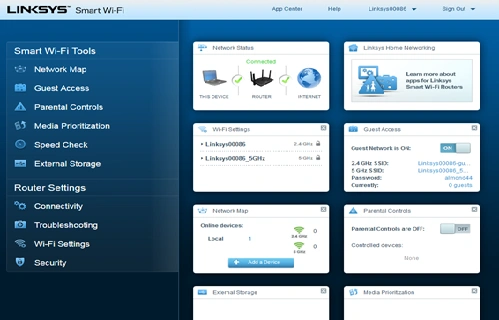
Updates for Router
You will be taken to the Updates for your router window, where you will be asked to update or not. If you want to update then tick on the Install Future Updates Automatically and click on the NEXT button. If not, then click on BACK or SKIP button.
WiFi Router Password
There will be a NAME your Wi-Fi page next, in which you have to enter your WiFi smart router name and password. Just enter and confirm the details. To save, click on the NEXT button. You can also show the password hint in case of ‘you forgot password for any reason’.
Then you will see a message “Your router is set up!”, means the Linksys router setup is completed, now you can use Linksys AC2600 router internet services.
Create Linksys Account
You must create Linksys cloud account, after the Linksys AC2600 setup, by following some below given instructions.
- Just connect the computer and search the linksyssmartwifi.com on web browser.
- Go to the Linksys cloud account, enter the Email address and password (if you have).
- If you are new then click on Don’t have an account option.
- Enter the first and last name, Email address, password and confirm password and tick the Agree the Terms and Conditions.
- Click on the Create My Account button to finish the process.

Now, you can access the Linksys Smart WiFi mailer and check all the Emails here.
Hope, you have completed the Linksys AC2600 setup easily with the help of above given information.
