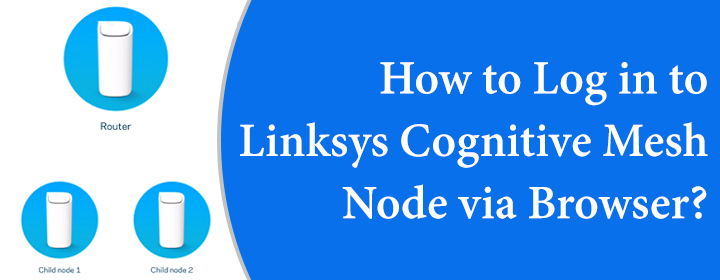
How to Log in to Linksys Cognitive Mesh Node via Browser?
The Linksys Velop nodes and mesh nodes are pretty easy to configure. You can use your computer web browser to do it. Here, we will guide you through simple and user-friendly instructions with which you can reach to Linksys wireless mesh node interface. There are two ways to reach;
- via local access method
- via Linksyssmartwifi.com
Local Access Method
- Link your internet device like computer or laptop to the Linksys network.
- Then open an updated browser and search the URL www.myrouter.info or you can also search for myrouter.info in it.
- One more way to log in to the interface is Linksys default IP address 192.168.1.1, just type it and search by pressing Enter.
Some WiFi routers of Linksys show blocking page, when login. You can bypass by clicking on the mobile image.

If you see a Mesh node showing welcome and demanding router password to proceed, it means the router has been setup, but not completed.

On the access interface section, you have to enter the router password and click on the Sign In button.

Now, you have accessed the interface by local access method.
Linksyssmartwifi.com
This is the URL link of Linksys Smart routers or Linksys Velop mesh systems or Linksys cognitive mesh nodes interfaces. You can use it to access your Linksys interface, and Linksys cloud account online. Have a look at simple steps to log in to Linksys mesh node;
- Connect computer/laptop to Linksys network and open web browser.
- Type the Linksyssmartwifi.com in address bar and search by pressing the Enter button.
- You will reach to the Login page, where you have to enter your Linksys cloud account email and password, then Sign In button.

- You will get access to the Linksys mesh node interface, where you can easily change WiFi name and password, update firmware, connect other nodes, and enable features.
These instructions are applies to models: Linksys MBE7000 series, MX6200 series, LN1100 series, LN1400.
The End Words
Here, you have seen and learned about how to log in to the Linksys Cognitive mesh node via web browser of your computer.
