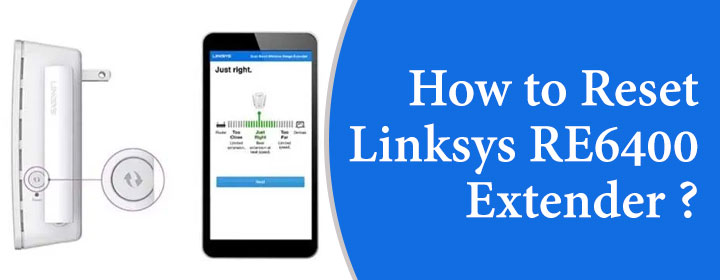
How to Reset Linksys RE6400 Extender?
Reset Linksys extender is a simple process, which instructions will be provided in this blog post. But along with it, you will learn how to do reconfiguration Linksys extender setup again after that reset process. So let’s start how to reset Linksys RE6400 WiFi range extender.
Resetting Linksys RE6400 Extender
There are simple instructions to Linksys RE6400 reset process. Let’s see how to reset the device with the help of below given steps;
- You will find RESET button on the device back or at the side of the device.
- You just have to press it long about 10 seconds.
- You will find the pinhole button or simple press button.
After releasing the button the reset process will start and end after some minutes. By doing that all settings comes to default. The WiFi password and admin password also converted to default.
Now, you have to re-configure the Linksys RE6400.You can do it using the interface or Linksys app which you can reach from the computer or laptop.
Reconfigure RE6400 Extender
In this section, you will get to know both the methods to configure the settings of the Linksys RE6400 extender.
Via Web-Based Portal
Open the web browser and enter the IP address 192.168.1.1 or the URL extender.linksys.net. This information is given on the label of the device as well as in the user manual. Note the username and password also.
Reach to the interface login page, enter the username and password, and then press the Enter button. You will get to the interface page where you can manage the settings and set the device up once again.
Via Linksys App
Connect the phone to the internet and download the Linksys app from the Play Store or App Store or from the Linksys official website.
To access the app, you just have to enter the username and password, which is given on the device label or in the user manual.
By logging into the app dashboard, you have to adjust some of the important settings. These should be frequency channels, change WiFi password, and change admin details again.
The End Words
Here, you have learned how to reset Linksys RE6400 extender and how to reconfigure the device with the help of GUI as well as app.
