Linksys RE2000 Setup
Linksys RE2000 is a dual-band wireless range extender that can be set up either via the help of the CD or without CD. This guide will walk you through the Linksys RE2000 setup procedure using both methods in a hassle-free manner. Given this, continue reading.
Linksys RE2000 Extender Setup: CD Method
- Start the installation by inserting the CD into the optical drive. For a non-technical user, what we mean to say is that you need to insert the CD into the DVD ROM.
- Once the AUTOPLAY window appears, click the SET UP YOUR RANGE EXTENDER button and wait for the END-USER LINCENSE AGREEMENT page to appear.
- Read as well as agree to all the terms and conditions given there and click the NEXT button in order to go to the next Linksys RE2000 WiFi range extender setup step.
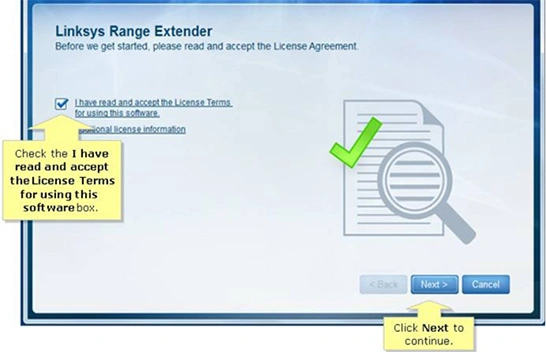
- It is recommended that you wait for about a minute or two while the software is getting ready to set up the connection on the Linksys wireless extender.
- As soon as the connection is detected, plug the Linksys RE2000 wireless range extender into an electrical socket and power it up. Hit the NEXT button to go ahead.
- Soon your range extender will get searched and will attempt to connect to the WiFi network. Select the SSID of the router and again hit the button named NEXT.
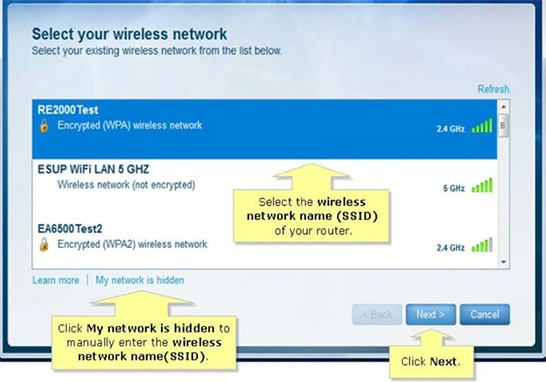
- Input the required password and then hit the OK button. Now, you will be asked to change the location of the extender which you own.
- Once you have done what is needed from you, it is recommended that you go through the steps which are given on the screen and select the NEXT option.
- In some time, a window will appear saying that you have successfully completed the Linksys N600 setup process. Hit the CLOSE button to finish the process.
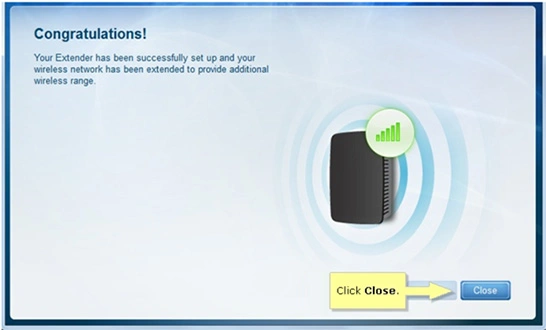
Linksys RE2000 Setup Without CD
Using Physical WPS Button
- Ensure that the host router as well as the Linksys RE2000 wireless extender is properly plugged into their respective wall sockets.
- Locate the WPS button on the extender first and the host router. Once you find it, press it and keep holding it for a couple of seconds.
- By the way, the location of the WPS button depends on the model which is being used. In your case, the button is located on the side panel of the extender.

Via Web-Based WPS Button
- Log in to the Linksys RE2000 range extender using the extender.linksys.com web address and the admin login credentials, i.e. the username and password.
- Select WIRELESS > WPS. Locate as well as press the button by the name WPS on the client device to commence the process without wasting any more time.
- In case the web-based setup page of the extender does not look like the image given below, then click WPS under WIRELESS and then, select ENABLED.
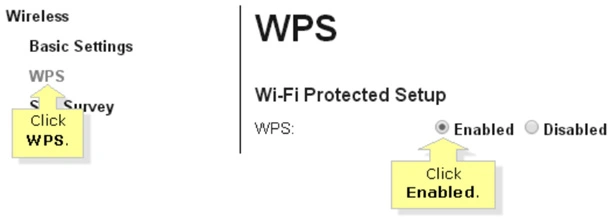
What Can Be Done Once Linksys RE2000 Setup Finishes?
As soon as you are done executing the Linksys extender setup process, the time has come for you to secure it. The same can be done if you do these things:
- Change the WIFI PASSWORD or NETWORK KEY of the range extender.
- Hide the NETWORK NAME or SSID which is displayed on the network list.
- Update the firmware of the device to the latest version.
Once you have secured your device, you can start using it by connecting your client devices to its network and accessing a seamless internet connection.
How to Connect Client Device to Linksys RE2000 Extender?
Creating a connection between the PC as well as the extender is not that hard, but if you still feel that you need help for the execution, we can guide you through the process.
First, you need to decide if you want to pair up the devices using a wireless or wired connection. No matter the method you use, ensure that your devices are kept close.
Wired Method: Get hold of an Ethernet cable. Connect one end of the cable to the range extender and another to the host router.
Wireless Method: Access the WIFI UTILITY of the client device, locate the network name of the range extender, enter the password, and select the CONNECT button.
